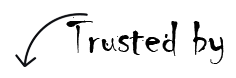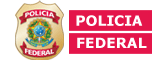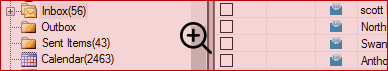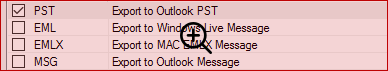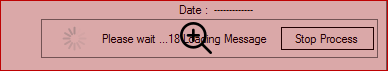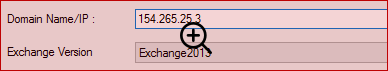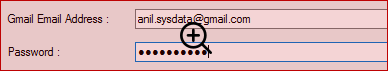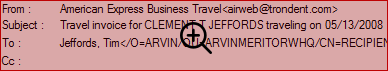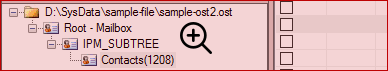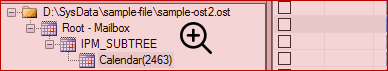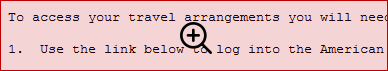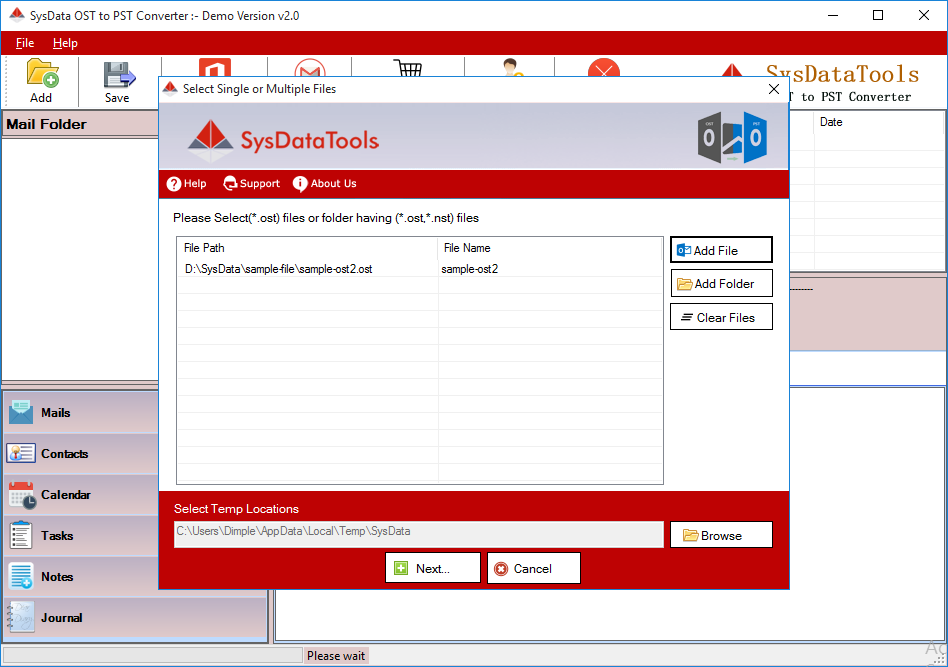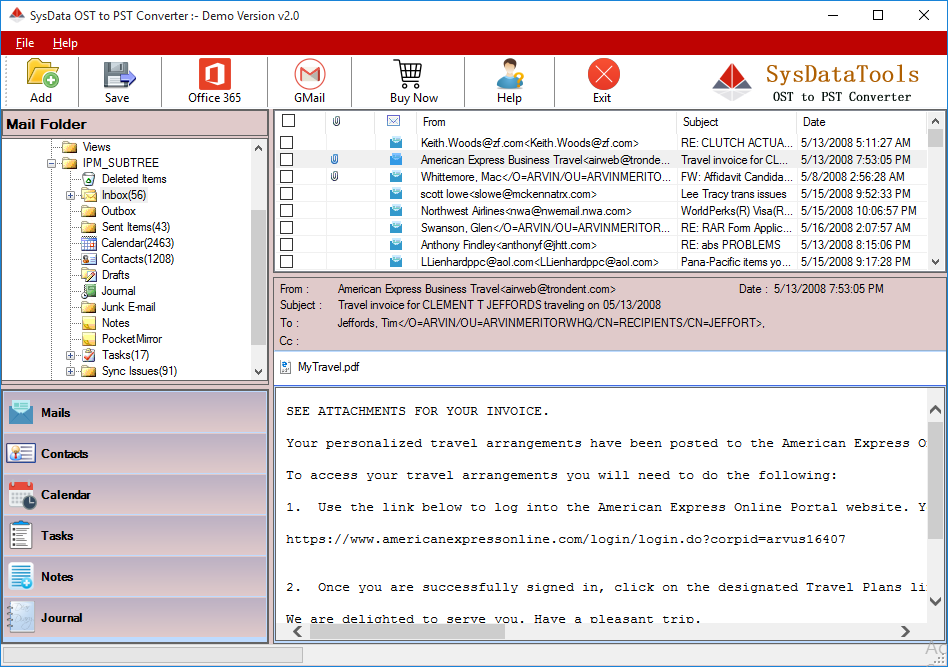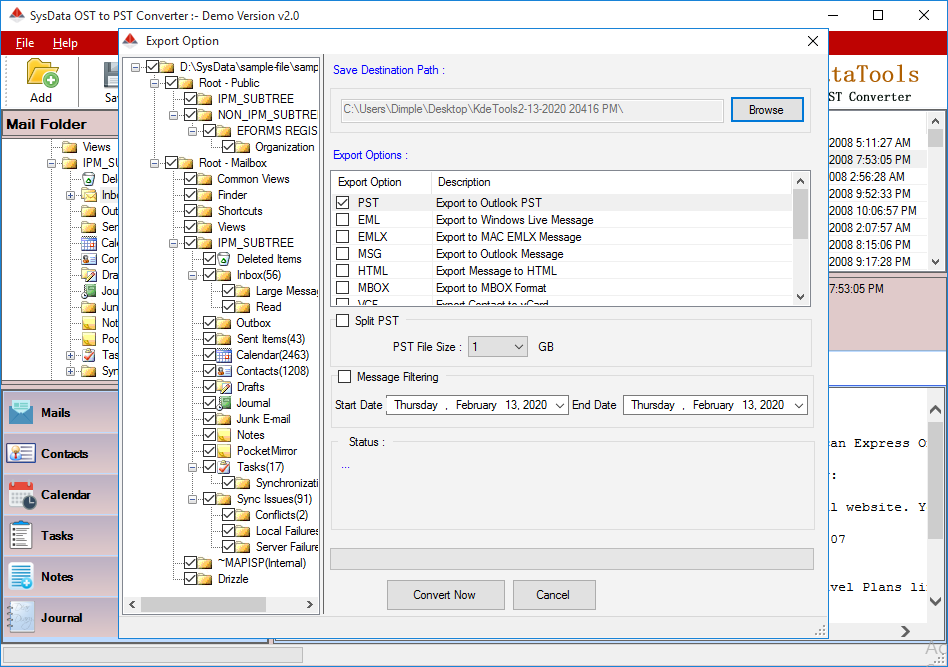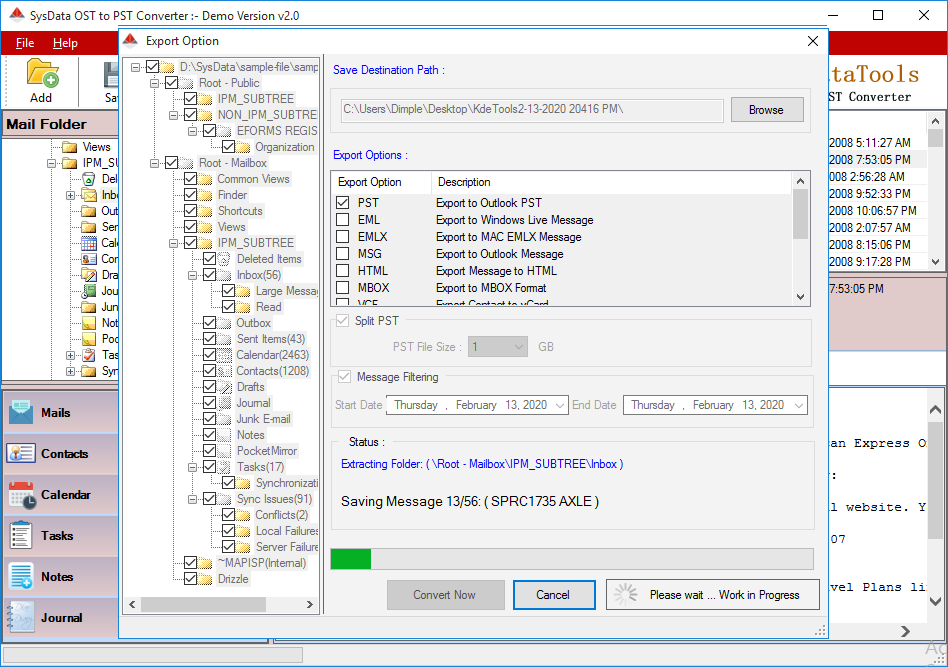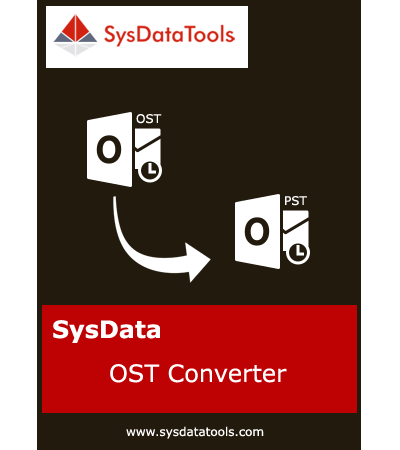
SysData OST Converter
Convert OST file to 10+ file formats including Email Servers.
OST Converter is a powerful utility which enables the users to retrieve data, perform a conversion, and export to 15 + file formats. The software has a simple interface that allows even a beginner to use the software without any issue.
- Convert OST to PST, MBOX, EML, EMLX, etc.
- Import OST to Office 365, Gmail, & Exchange Server.
- Extract OST Contacts and Calendar in vCard and ICS file types.
- Batch Conversion for multiple OST files.
- Recovers inaccessible OST files.
- Option to Split OST by Size, Folder, and Date.
Free version enables you to check the preview of OST file within software.